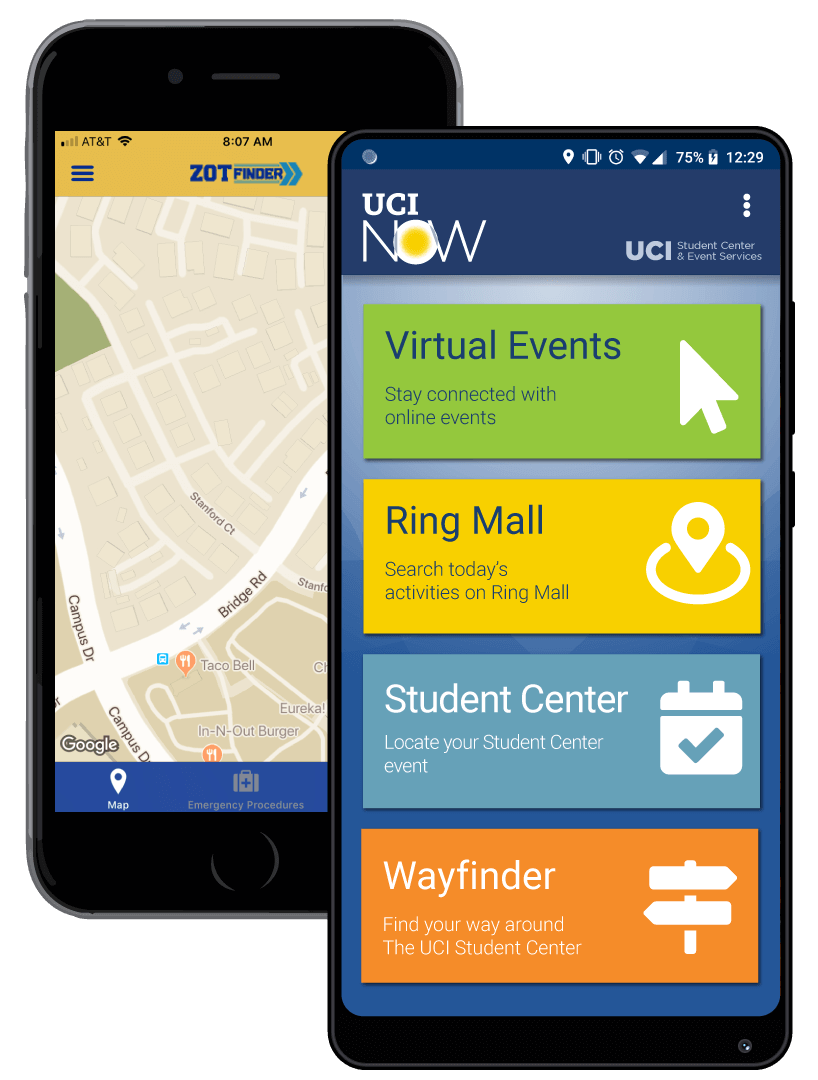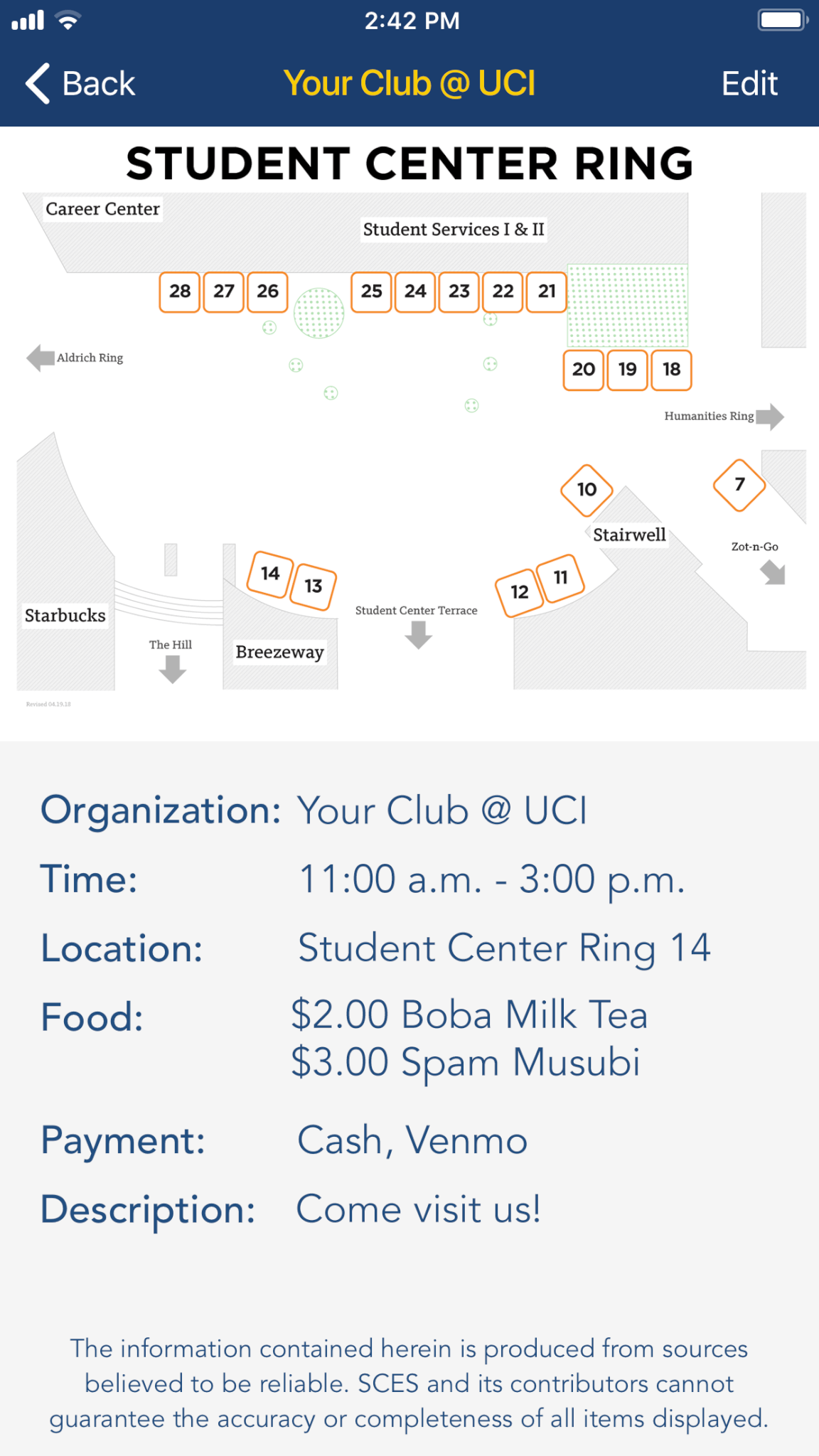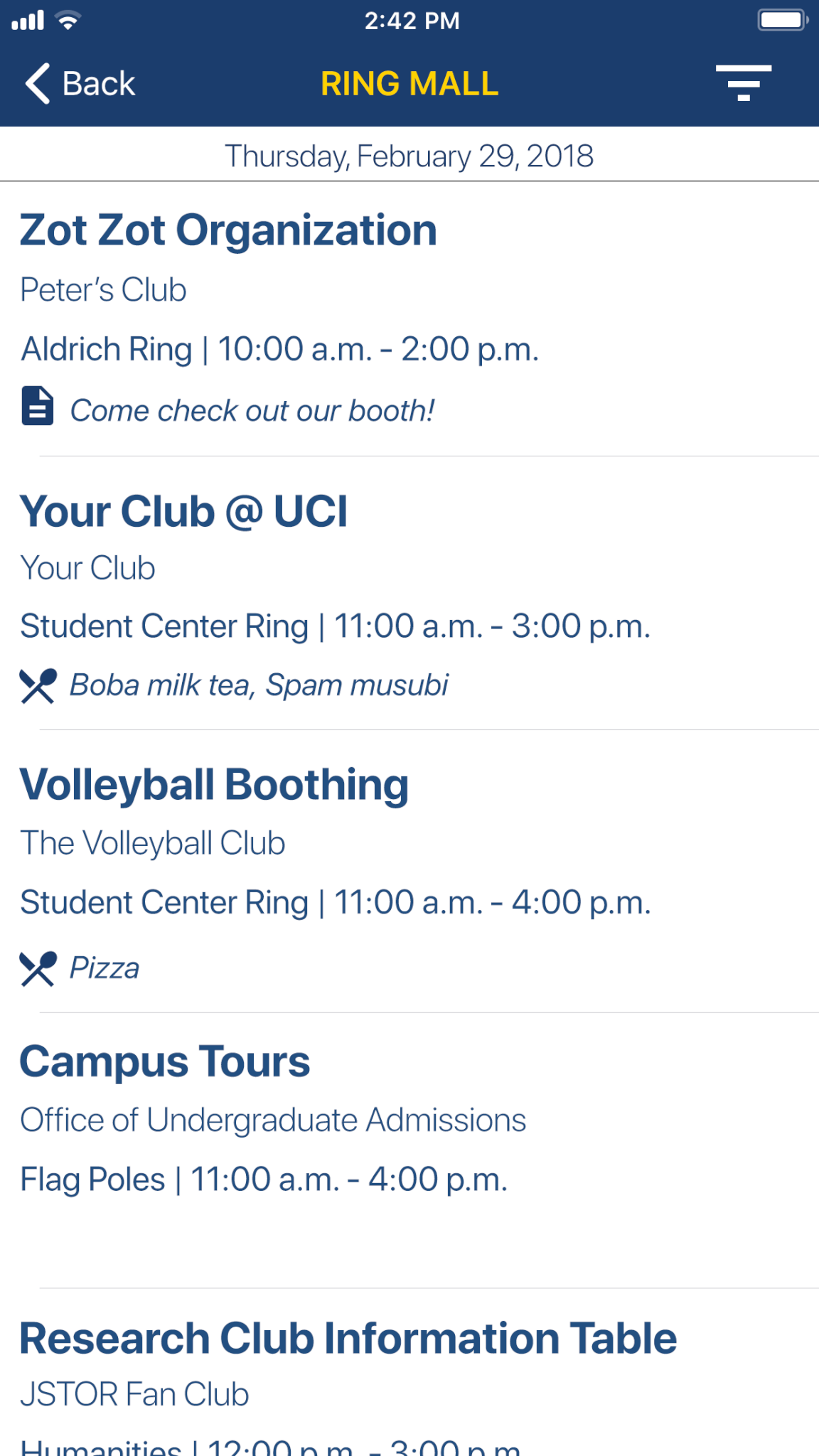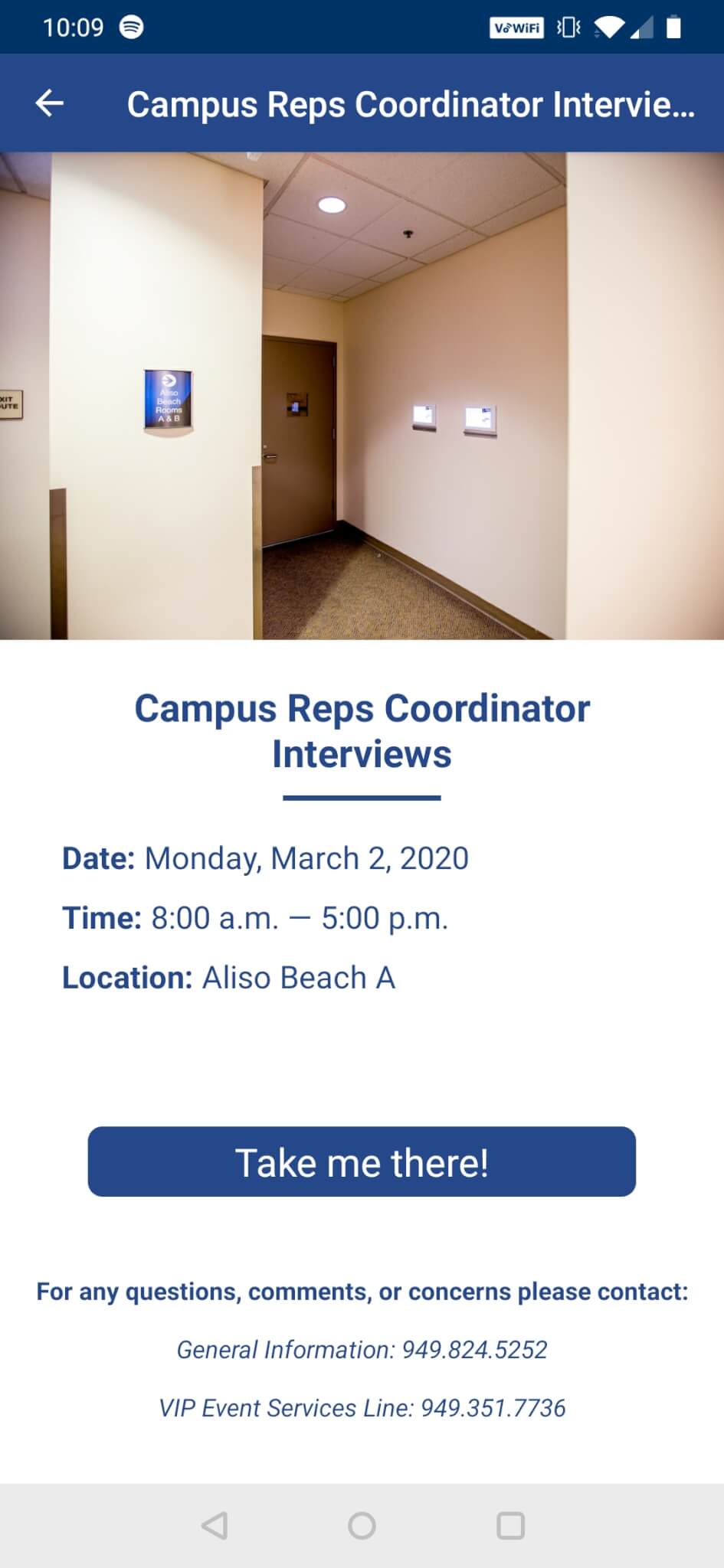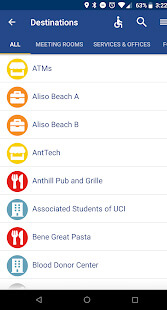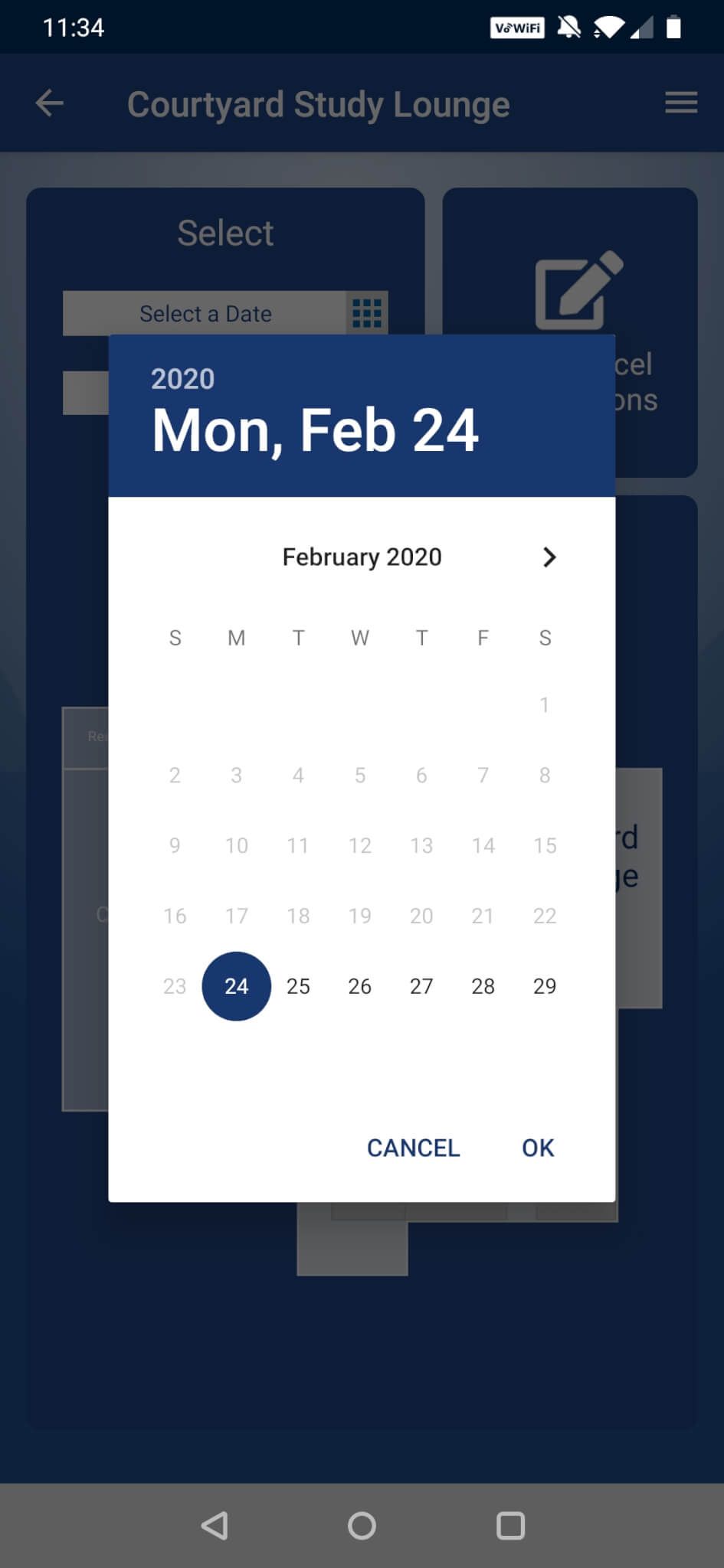Using UCI Now
Using UCI Now
 Using Ring Mall
Using Ring Mall
Search Ring Mall Activities
The “Ring Mall” section of the UCI Now app is provided as a free service to the UCI community and is intended to provide timely and accurate information of activities reserved through SCES that are open to the public. The listing of daily activities can be sorted by Ring Mall location, sponsoring organization, time of activity, and food offerings. On-screen maps and a link to the ZOTFinder app will help guide users to their desired Ring Mall locations.
Sponsoring organizations can use the “Ring Mall” section of the app to leave a description of their event, display food items for sale, and list acceptable payment options with pricing. It is one of the easiest and most convenient ways to promote activities and market Ring Mall events.
The information contained in the “Ring Mall” section of the UCI Now app is produced from sources believed to be reliable. SCES and its contributors cannot guarantee the accuracy or completeness of all items displayed. The responsibility for items listed for sale, pricing, payment options, and description of activities rests with the vendor or organization that provides the information. SCES makes no effort to independently verify content nor does SCES exert editorial control over information published by others. The inclusion of content does not imply an endorsement by SCES. Questions regarding a vendor’s or organization’s content should be directed to the organization directly and not to SCES.
 Using Student Center
Using Student Center
The Student Center
“Student Center” function is a calendar of events in a convenient list view. Users can view and search two weeks of scheduled events reserved through SCES for events located in the Student Center. By selecting a date, the app searches all scheduled events and returns a list with the most current information available. The list of events includes an event title, room, and start and end times. If using the app while in the Student Center, clicking an event listing opens guided, step-by-step instructions to the venue location.
The information contained in the “Student Center” section of UCI Now is produced from the SCES Event Management System and is believed to be reliable. Due to circumstances outside SCES’ control and last-minute event changes requested by event organizers and/or sponsors, all information and content listed is subject to change. The inclusion of an event does not imply an endorsement by SCES. Questions regarding a vendor’s or organization’s content should be directed to the organization directly and not to SCES.
 Using Wayfinder
Using Wayfinder
Navigate the Student Center
The “Wayfinder” provides step-by-step directions and visual references to help users find their way around the Student Center, Conference Center, The Hill, Terrace patio and surrounding services including dining options, retail outlets, vending machines, ATMs, restrooms, the Visitor Center, and other valuable resources located in the Student Center and Student Center South building. The navigation system is based on 250 bluetooth beacons in the Student Center and is offered as a free service to keep pace with the broad and expansive nature of the Student Center’s architecture.
The step-by-step directions and visual references are current at the time of publication and are subject to change without notice. SCES and its contributors cannot guarantee the accuracy or completeness of all items displayed. Whereas SCES makes every effort to keep all visual references and textual directions current, recent or ongoing structural or other changes to SCES event venues and facilities may not be accurately represented and are subject to change at any time without notice.
Please use the in-app feedback form to report any comments or problems you experience with Wayfinder. Feedback will be used to improve the app.
 Using CSL
Using CSL
Reserve a Courtyard Study Lounge Room Anytime, Anywhere
Select “Book CSL” to begin. A UCInetID is required. Then choose a date and time to see real-time availability. Choose an available room, then tap “Select” for every 30-minute time slot you wish to book. Review your selections to confirm and book the room. You will receive a confirmation email that you can forward to anyone in your group. Use the app to view all or cancel any CSL reservation you want and track how many hours you have remaining.
Students can book up to 40 hours each academic quarter, with a minimum of 1 hour, maximum of 6 hours per booking. The Courtyard Study Lounge is located on the first floor of the Student Center near the computer lab. It’s open every day from 7:30 a.m. until 11:30 p.m.
The rooms are closed on all university holidays but stay open 24-hours during finals week of the fall, winter, and spring quarters.
Usage Guidelines
Study rooms are reserved online on a first come, first served basis and are open to UCI students only. Reservations are required using a current UCInetID and can only be made using this system. Reservations may be made in advance up to the hour prior to desired start time, pending room availability.
Community Rules apply. All individuals and groups agree to arrive and depart on time and in an orderly fashion. All study areas must be left clean and undamaged. Items should not be taped on the walls. Chairs and other furnishings should not be moved into other rooms. A quiet respect in the lounge and study rooms is expected at all times. Study rooms are intended for study purposes only—the holding of meetings, conferences, or any other large gathering is strictly prohibited. Cancelling a reservation before the scheduled start time will release the room for others to reserve.